Once again Adobe provides designers and users of all types a tool that can be quite useful. Adobe Color CC allows users to quickly find a color scheme where all colors work well with each other. It is done pretty easily by selecting the color rule preferred, then sliding colors around until the user finds a color scheme they like. However, it is not simply a color wheel as you can upload an image and quickly get the color scheme extracted from it as well.
Idea: 5.0
The overall concept of the color wheel is to understand colors, how they look together and pair up. Adobe Color CC allows users to select the color scheme from Analogous, Monochromatic, Triad, Complementary, Compound, Shades, and Custom. When uploading an image, you are also provided with several additional options such as colorful, muted, bright, etc. What we found neat is that not only are we able to choose the scheme type, but sliders are provided so we were able to choose the perfect colors for our project. If you need the RGB or HEX color codes, they are also provided for each color shade in the scheme.
Usability: 4.5
Navigation is quite simple as it is all laid out on the same page. Click the drop down on the left of the color wheel or image to choose the “Color Rule” which is the scheme type. From here you can view the color shades below the color wheel or image, and the color sliders below the shades are moveable, allowing for a more precise scheme. Then, for designers who need the color codes they are easily located right below the sliders. Additionally, if you simply want to browse for color schemes others have already created, you can do that by clicking on Explore. They have all sorts of themes available.
Design: 4.5
We have come across some less than appealing color wheels, some that did not even make sense, but we were pleased with the layout and look that Adobe Color CC offers. It can be a little slow to load up, but once loaded it worked smoothly without issue. The color wheel, scheme options, color shades, codes and image upload option are designed to be simple. Need a quick color scheme for a new website or you are just looking for colors that work well for a painting? This makes it easy to get started.
Price: 5.0
With Adobe we were surprised to see that they offer all this for free. You don’t even have to login into you account. Simply choose your scheme and get going. However, if you have an Adobe ID you can login and save your color schemes for future use.
Utility: 5.0
Color wheels have been around for a long time, and there are many services out there for obtaining nice color palettes. We have used various color wheels over the years, but Adobe Color CC has to be one of the best we have used as it is an all-in-one tool, from a well-known company, for free. That’s a combination that is hard to beat .




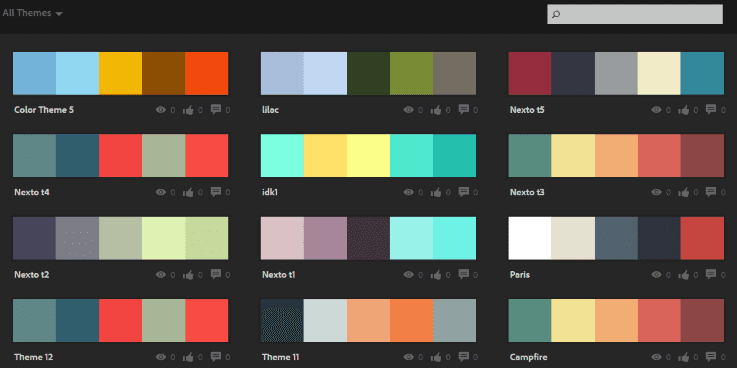













No comments:
Post a Comment